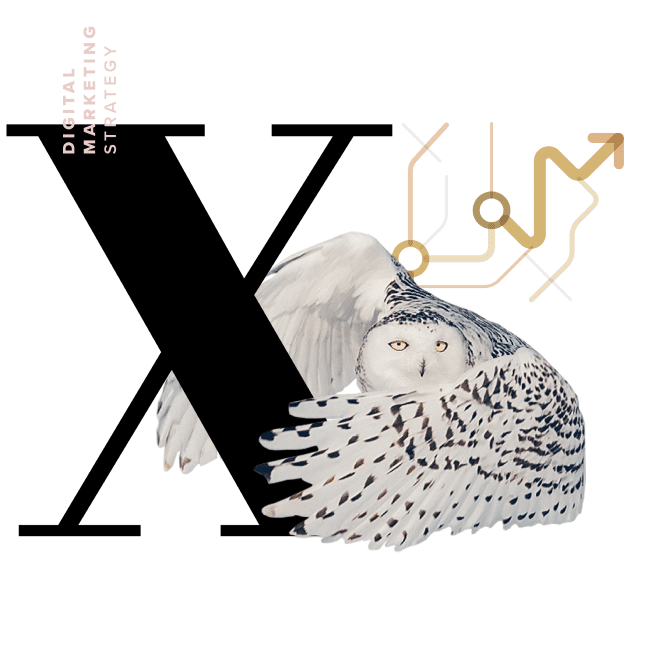

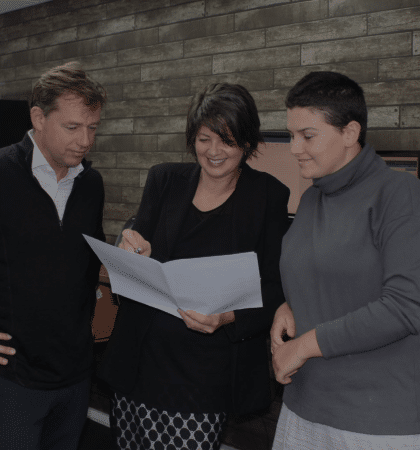
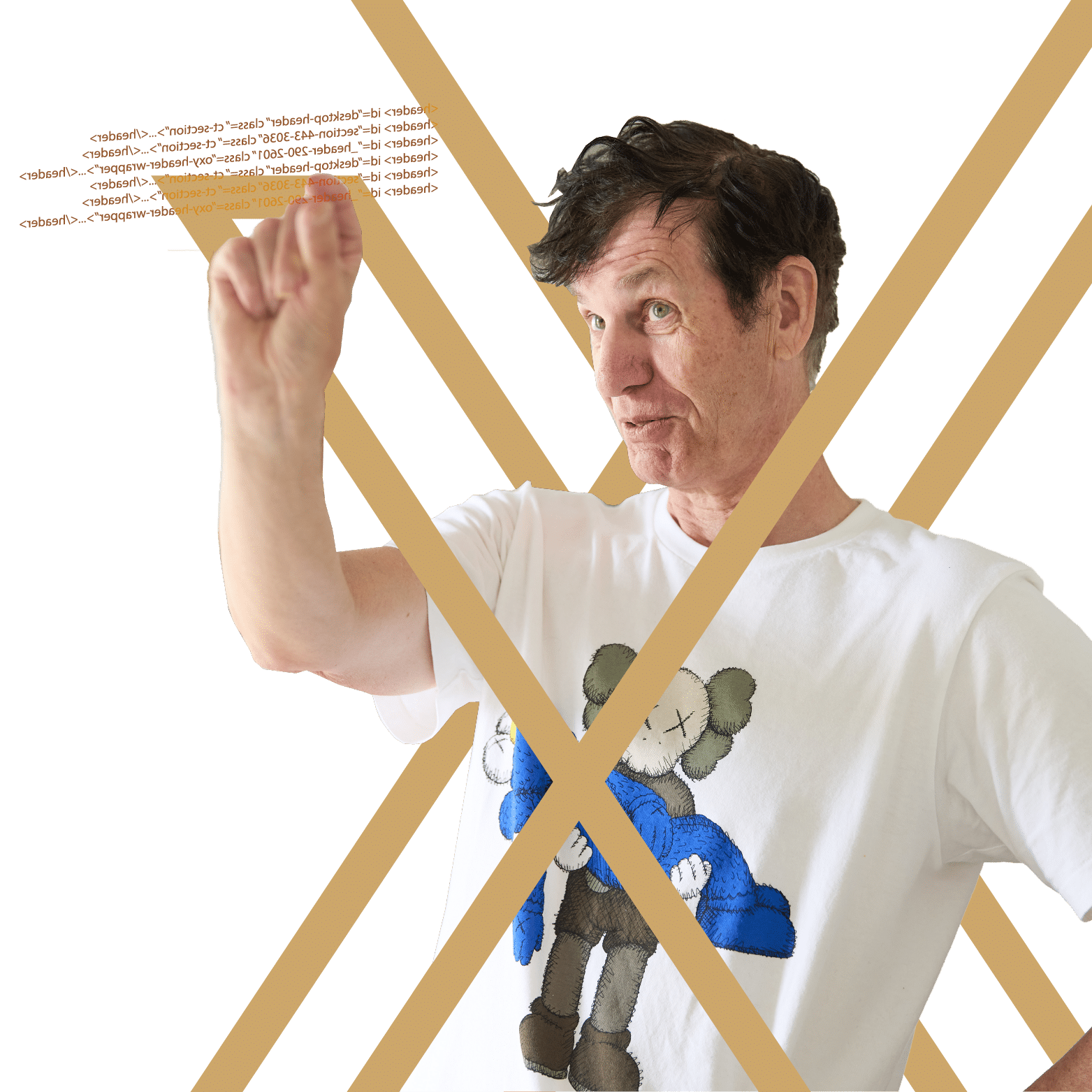
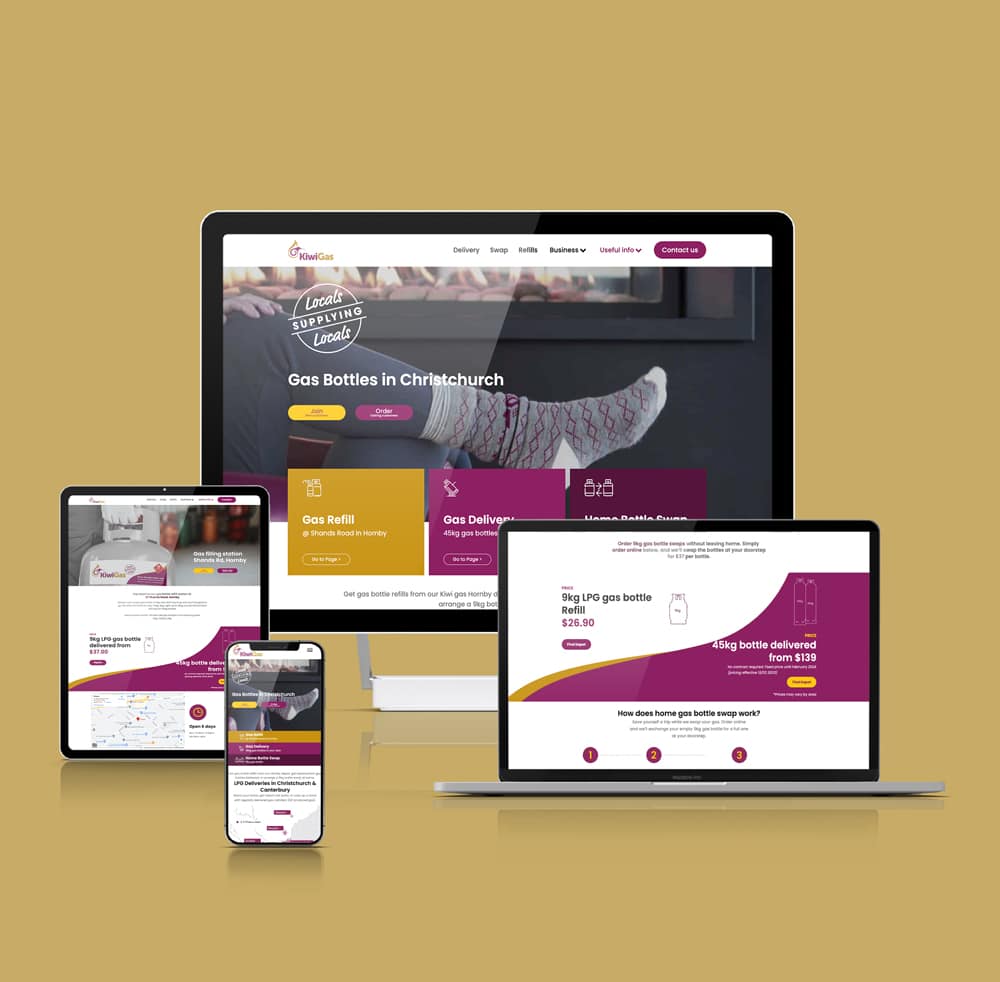

Thanks for all your help, Rachel. We are really happy with the results. I have a made a couple of minor wording changes which I found easy enough to do which was a relief and has given me confidence that I will be able to tweak things as we go along!


With a team of friendly internet marketing guru’s, help is never far away in terms of assistance with website back end issues, populating pages, bug fixes, recommendations and support.

